Installing a home security system can help keep your house safe and secure whether you’re sleeping peacefully at night or away on vacation. With so many options in the market, you might feel overwhelmed, especially when looking at highly-priced security systems.
You might be wondering what’s the difference and how much I should invest in such a system. But fret not! We have tried, tested, and approved some of the most budget-friendly home security systems.
Top Home Security Systems To Consider in 2024: Quick Overview
- Roombanker: Most worth to try in 2024
- SimpliSafe: Best For Equipment
- Cove: Best for Monitoring
- ADT: Best DIY System
- Frontpoint: Best for Home Automation
| Factors | Roombanker | SimpliSafe | Cove | ADT | Frontpoint |
| Contract Required | No | No | Optional | Yes (36 months) | No |
| Installation Type | DIY | DIY | DIY | Professional | DIY |
| Mobile App Experience | Excellent, easy-to-use | Intuitive, user-friendly | Simple, but effective | Powerful, feature-rich | Smart, home compatible |
| Price | $120 | $249 | Custom Packages | $150 | $325 |
| Customer Rating | 4.8/5 | 4.5/5 | 4.3/5 | 4.2/5 | 4.6/5 |
Best Affordable Home Security Systems: A Detailed Review
Roombanker: Most worth to try in 2024 (4.8 ⭐)

Monthly Monitoring Cost: $0 (currently unveiled although they are actively integrating with global alarm receiving centers)
Smart Home Integration: Yes
Customer Support: local distributor support
Warranty: 2 years
Roombanker has the best-performing sensors and devices of any system we tested. It also offers the biggest bang for your buck when it comes to professional home security solutions. Roombanker’s home security system kit is a standout because it supports 3500 m wireless technology that can span a five-story structure.
Roombanker’s user-friendly design is among its best features. Because of the system’s simple setup and signal strength indication, users can complete the installation in less than half an hour.
Its tamper protection feature can stop unauthorized interference. The hub functions as the base station and has a Li-battery backup to ensure continuous functioning even in the event that the primary power supply is compromised. It also offers switchable communication methods, including WiFi, Ethernet, and cellular.
Key Features:
- Customization and scalability: Roombanker offers a comprehensive range of security devices tailored to different requirements. It provides smoke and water leak detectors in addition to the more conventional intrusion alarm systems, such as motion detectors and door/window sensors.
- Professional Monitoring: Roombanker maintains its openness to integrate with expert monitoring services for quick response to emergencies.
- Smartphone control: Users can remotely operate and keep an eye on the security systems via their smartphones by using the Roombanker RB-Link app. The app is currently accessible on Android and iOS.
- Privacy: Your data is safeguarded from any hackers thanks to encrypted connection between Roombanker devices and the hub. The system offers strong security throughout the setup. Frequent software updates ensure that the system is safe and up to date with security technology developments.
SimpliSafe: Best for Equipment (4.5 ⭐)

Monthly Monitoring Cost: $17.99 – $27.99
Smart Home Integration: Yes (Works with Alexa, Google Assistant, and select smart locks)
Customer Support: 24/7 phone and email support
Warranty: 1-year limited warranty (with an option to extend)
SimpliSafe’s simple DIY system is an excellent choice if you’re searching for home protection without all the added Wi-Fi and smart home connections. It’s also quite straightforward to install. It provides a wide range of features, such as security cameras and a nice selection of battery-operated motion detection sensors, all of which consistently functioned well in our tests.
The professional monitoring plan includes features like entire home monitoring, instant app alerts, 24/7 live guard protection, and quicker response times. The security company’s monitoring options start at $10 per month.
Key Features:
- Flexible contracts: Users can enjoy professional monitoring without long-term commitments, allowing for easy plan changes.
- Fast DIY installation: SimpliSafe’s devices are pre-programmed for simple, quick self-installation.
- Optional video monitoring: With indoor and outdoor cameras, users can monitor live video feeds through the mobile app.
Cove: Best for Monitoring (4.3 ⭐)

Monthly Monitoring Cost: $14.99 – $34.99
Smart Home Integration: Limited (Works with Alexa, Google Assistant)
Customer Support: 24/7 live chat, phone, and email support
Warranty: Lifetime equipment warranty (with active monitoring plan)
The DIY security system from Cove isn’t packaged. Rather, you customize the setup to meet your needs by ordering each item separately. This is what makes it the best for those looking for an affordable home security system. In the event of an emergency, Cove’s outstanding monitoring system will have authorities to your door in no time.
One of Cove’s standout features is its affordable, no-contract monitoring plans that allows users to opt-in without long-term commitments. Additionally, Cove backs its equipment with a lifetime warranty, as long as you subscribe to a monitoring plan.
Key Features:
- Lightning-fast response times: Typically under 30 seconds, among the best in the business.
- Quick and easy: A DIY installation can be performed in under 30 minutes with the help of pre-configured equipment.
- Affordable and no-contract: Monitoring with Cove is low-cost and doesn’t require long-term commitments.
ADT: Best DIY System (4.2 ⭐)

Monthly Monitoring Cost: $45 – $60+
Smart Home Integration: Yes (Extensive integration with Alexa, Google Assistant, Z-Wave, and smart devices)
Customer Support: 24/7 professional support via phone and chat
Warranty: 3-year limited warranty
The ADT Command has exceptional mobile and online applications, a wide selection of security and home automation components, and first-rate white glove customer support. You can also add third-party Z-Wave devices to ADT’s first-party lineup, which includes cameras, doorbells, and sensors, to operate the system with voice commands from Alexa and Google Assistant.
ADT is a good option for homeowners in need of a fully functional home automation system, top-notch service, expert installation, professional monitoring, and class-leading support.
Key Features:
- Customizable security packages: ADT allows users to fully customize their own systems and choose which components they may want to include based on their needs.
- Established professional monitoring.: ADT offers very reliable 24/7 professional monitoring services.
- Smooth smart home integration: ADT easily integrates with major smart home platforms such as Alexa and Google Assistant plus Z-Wave devices.
- Pro-grade hardware: The equipment provided by ADT is of very high quality and built to professional-grade security standards.
Frontpoint: Best for Home Automation (4.6 ⭐)

Monthly Monitoring Cost: $34.99 – $49.99
Smart Home Integration: Yes (Works with Alexa, Google Assistant, Z-Wave, and other smart home devices)
Customer Support: 24/7 phone and online chat support
Warranty: 3-year limited warranty (Lifetime warranty with premium plans)
Frontpoint is a superb security system for large homes because each system can have up to 80 sensors and more than 200 smart home devices. Additionally, it comes with a simple mobile app that let’s you keep an eye on your home when you are away.
Frontpoint offers the highest level of protection to all of its customers, but it also comes with expensive monthly costs because it requires monitoring around-the-clock. Nevertheless, it should come as no surprise that Frontpoint is a hit with so many users given its simple DIY installation, excellent phone support, and interface with Google Assistant and Alexa.
Key Features:
- Smart home integration: Frontpoint easily works with smart home devices such as thermostats, lights, and door locks.
- Customizable system: Frontpoint lets you easily build your system (and later expand) by simply adding sensors and devices.
- User-friendly mobile app: The Frontpoint app was designed to enable control over home automation and security in an easy manner.
- Self-setup with professional support: It offers a “do it yourself” installation while providing customer service support.
How To Choose The Best Home Security System for Your House
With so many alternatives for home security systems, it’s essential to choose the one that best suits your requirements. You’ll need to consider your needs for protection, your budget, and whether you want to install it yourself or hire a professional to do it.
Decide How Much Security Your House Needs
Determine the level of protection you require based on your comfort level with security and the location you live in.
As the rear of the house is more exposed and less noticeable, start there. Prioritize protecting those doors and windows, then lock up any other first-floor windows. Glass break sensors should be installed on sliding glass doors as they can attract robbers due to their ease of breaking.
Next, you need to consider smart locks, motion detectors, additional cameras, fire alarms, and other smart security devices.
Decide Your Budget
Although alarm systems come in a range of prices, some being significantly more expensive than others, you can still find a good security system that is within your budget. The installation fees typically run between $49 and $249.99, and monthly payments may go as high as $49.99.
Some businesses that provide free self-monitoring services won’t charge a monthly fee, like Roombanker, and some will include installation costs as part of the system’s price. If you’re tight on budget, DIY systems are a good option.
Equipment and Features
The market for smart home security systems is enormous. As a result, there are many different devices and features to choose from. The best method to determine what features you would require in your equipment is to consider the device’s intended use.
For instance, a smart motion sensor can use your smartphone to establish a connection between you and the person at your door. Now, if you have a pet at home, you can get a pet-friendly motion sensor from Roombanker to avoid false alarms. So, your requirements will determine what type of security system you need and what features are good for your home security. In general, your home will be more secure with more sensors you install.
Scalability
Your security needs may change over time. So, you must make sure that your security system can accommodate additional devices as and when you need them. For instance, you should be able to upgrade the system without having to replace the sensors. If not, you’ll have to remove all the security devices and install a new one from scratch. That calls for more money.
Consider the following scenario: you purchase a smart home security system but install just two sensors. After a year or two, you want to add more sensors. When that time comes, you can’t add any more sensors because they won’t integrate with the existing sensors. So, it’s important to get a scalable home security system that can adapt to your growing security needs.
Reviews
Reviews from customers can offer a wealth of information about how each system and company works. Check customer reviews for a few of your shortlisted security system options before deciding on the final one. To gain a sense of each company and system, go beyond the star rating and read a number of positive and negative customer reviews.
Conclusion
Finally, Roombanker comes out on top as the best inexpensive home security system, offering the right blend of price, scalability, and features for all different requirements. Cove and SimpliSafe are very close in quality, with some of the best monitoring services available and great equipment options.
You can confidently select a security system that complements your home and lifestyle by taking into account your unique needs and budget.
FAQs
Which home security systems are popular and widely used?
In the past, intruder detection systems for homes frequently used door and window contacts. However, door/window sensors, smartphone app-controlled security devices, security hubs, and fire alarms are currently some of the most well-liked home security services.
What is included in a basic home security system?
The majority of entry-level home security systems come with door and window sensors, a keypad, a smartphone app, an audible alarm, a yard sign, and round-the-clock alarm monitoring. These elements of home security serve as the foundation for a more extensive system and assist in the detection or prevention of break-ins.
What features are essential for home security?
Your home security system needs a motion sensor, glass break sensor, smoke detector, and carbon monoxide detector.
What is the best way to secure a house?
The best way to secure a house is to get a smart home security kit that takes care of all your security needs. You can relax knowing that your house is constantly under supervision with professional monitoring services.
Which installation type is better: DIY or professional?
While professional installation is a good choice for those with a big budget, DIY installation works just as well. Modern security systems include quick manuals that make it easy for you to install the system yourself.