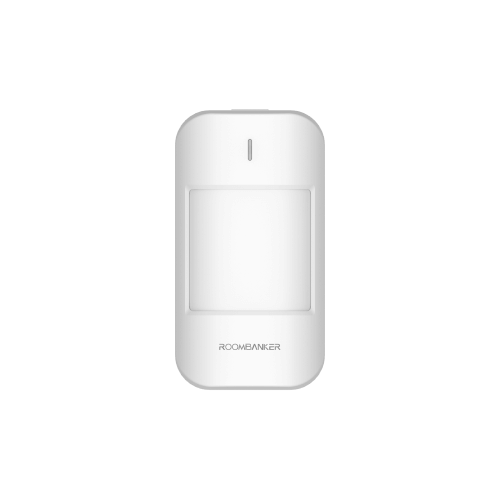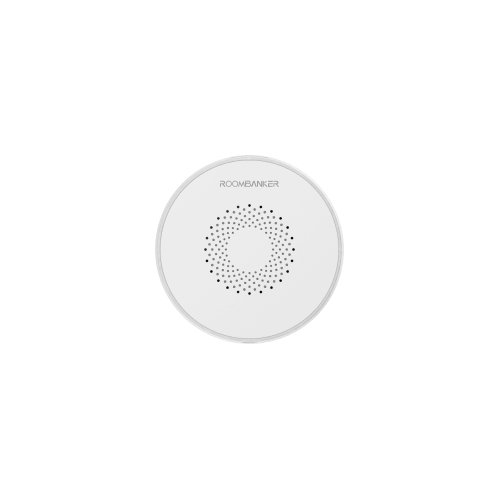Panic Button
The 24/7 asap panic button is always ready to help you in event of a panic situation. It allows you to trigger the alarm manually by simply pressing the button.

Our panic alarm button is an essential component for real-time wireless panic alarm system that you can easily position it anywhere within your spaces. Whenever you press the alarm button, it will promptly trigger the security alarm system, providing you with a reliable response in times of need.

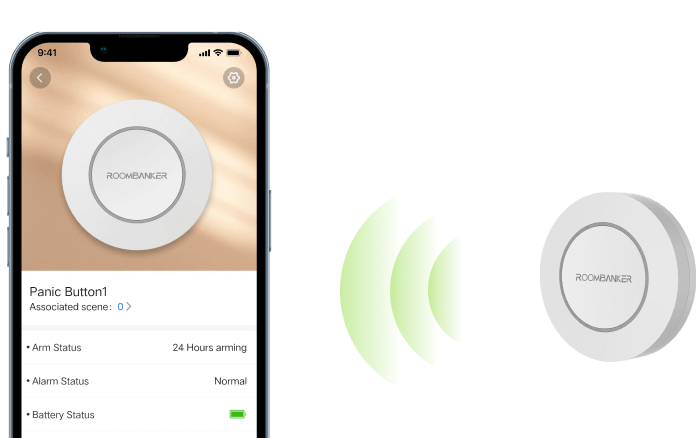
Life span 3 years

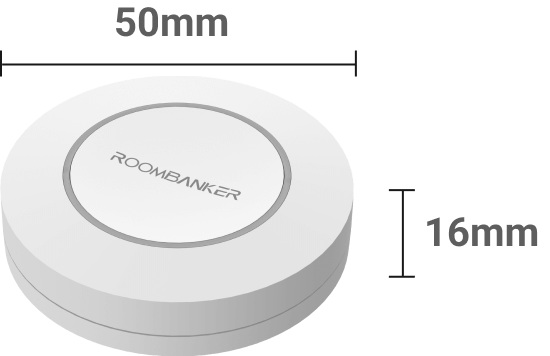
Long-lasting Panic Alarm Performance and Easy Activation
The panic alarm button comes with a pre-installed battery. All it takes to setup is a simple removal of the insulation sheet to activate the button. Additionally, the button boasts a low-power consumption design, delivering an impressive three-year battery life. Say goodbye to worries and embrace uninterrupted protection!


Effortlessly Setup Panic Button with Easy Instructions
Configuring the panic alarm button is a breeze. Simply follow the easy instructions provided, and you can activate the panic button effortlessly. The RB Link mobile panic alert app will help streamline the process, making it intuitive and hassle-free.
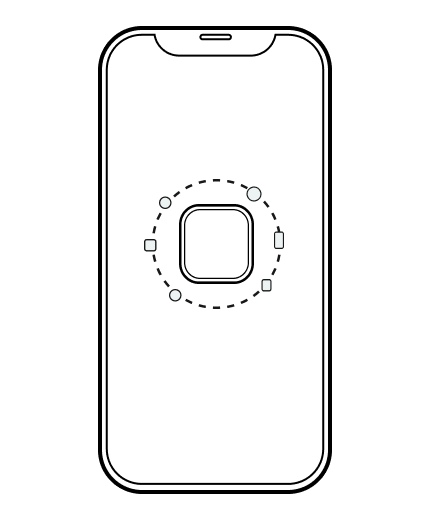
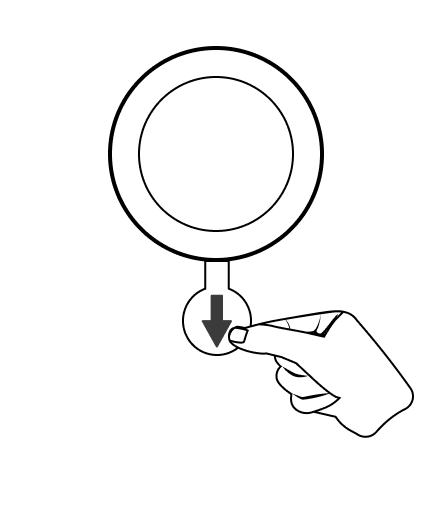
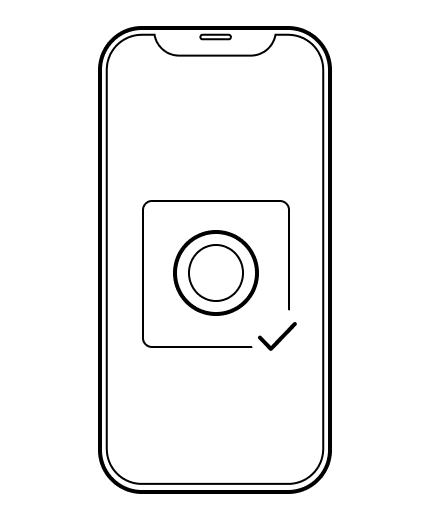
Wireless Long-Range RBF Keeps Alarm Button Always Connected
The panic alarm button adopts the wireless long-range RBF protocol, enabling its encrypted communication with the Home Security Hub even at a distance of up to 1500 meters. This versatility allows it to be utilized in various wireless security alarm system settings, including apartments, villas, and small shops.

On-the-Go Security with Portable Panic Alarm Button
The panic alarm button is meticulously crafted to be lightweight, compact and handheld. This portable design allows you to carry it effortlessly wherever you go. With an installation option, the button also adapts to any spaces it’s needed, providing you with peace of mind in any desired location.


Panic Button System Sends Instant Alerts with a Press
Our panic alarm button linked to phone stands ready around the clock. In times of emergency, a simple press of the button can swiftly send an alarm message to the Home Security Hub and mobile app. Then this panic button security system will notify designated individuals for immediate assistance.

Panic Button Resources Center
Panic Alarm Button FAQs
What is a home alarm button, and can this panic alarm button be used as a home alarm button?
Yes, absolutely! Our panic alarm button can also function as a home alarm button. By utilizing the RB-Link app to connect this device to the Home Security Hub, you can activate it to serve as an effective home alarm system. In the event of a break-in while you're at home, simply press the handheld home alarm button to instantly trigger your home security alarm system. This will promptly notify your family members, friends, or the designated outside alarm receiving center so that assistance may arrive as soon as possible.
What is a panic button alarm system for business, and can this panic alarm button be used as a home alarm button?
A panic button alarm system for business typically refers to a security alarm system that includes panic buttons linked to mobile phone apps, designed specifically for use in a commercial setting like hotels, jewelry shops, convenience stores, or workplaces like offices.
Roombanker's panic alarm buttons can serve as the core component of a panic alarms for business. They can be strategically placed throughout the premises, for example, under the counter or beneath the reception desk. In the event of a robbery, assault, or other emergency situations, staff can activate the panic button to immediately notify security personnel to respond quickly.
Panic button alarm systems for businesses may also include features such as duress silent alarms that quietly alert security personnel of impending threats without drawing attention to themselves, and the integration with surveillance systems to provide visual verification of the situation.
What are the colors of Panic Alarm Button lights and what do they mean?
After the panic alarm button is turned on for the first time, the green light will continue to flash, indicating that it has entered pairing mode. Similarly, when the findme and signal test is performed, the green light also flashes. When you press the panic alarm button, the red light flashes once.
How to set up a Panic Alarm Button?
When the panic alarm button is not paired, you can enter pairing mode by reassembling the battery. When the panic alarm button already has a pairing record, you need to unpair the device on APPs, then press and hold the pairing button (please take apart the back lid to press the pairing button) on the device for 5 seconds. When you see the green light flashing continuously, the panic alarm button has entered pairing mode, and you can operate the app to connect to the RBF network. Another method is to scan the QR code on the panic alarm button to connect to the network.