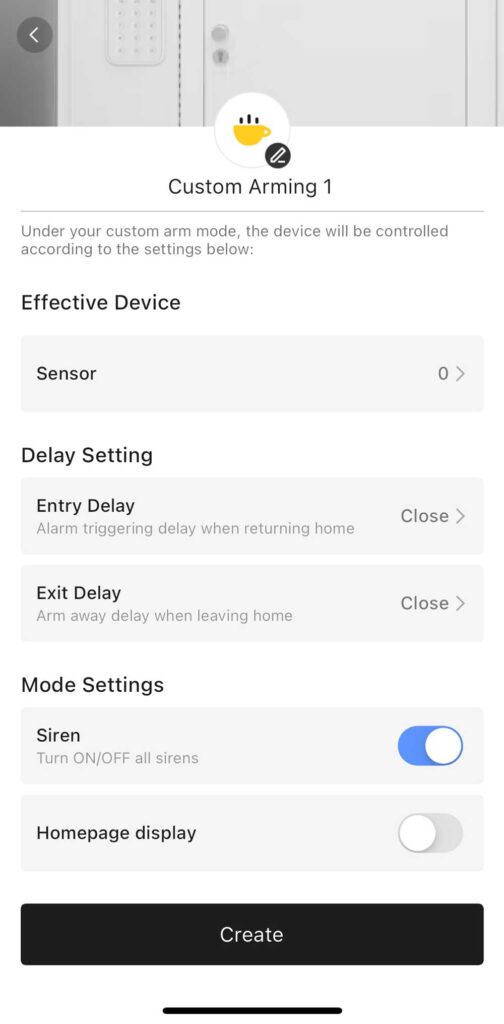After installing a home security alarm system, you may come across two distinct options on your mobile app: “Arm Stay” and “Arm Away.” But what do these settings entail, and how should they be utilized?
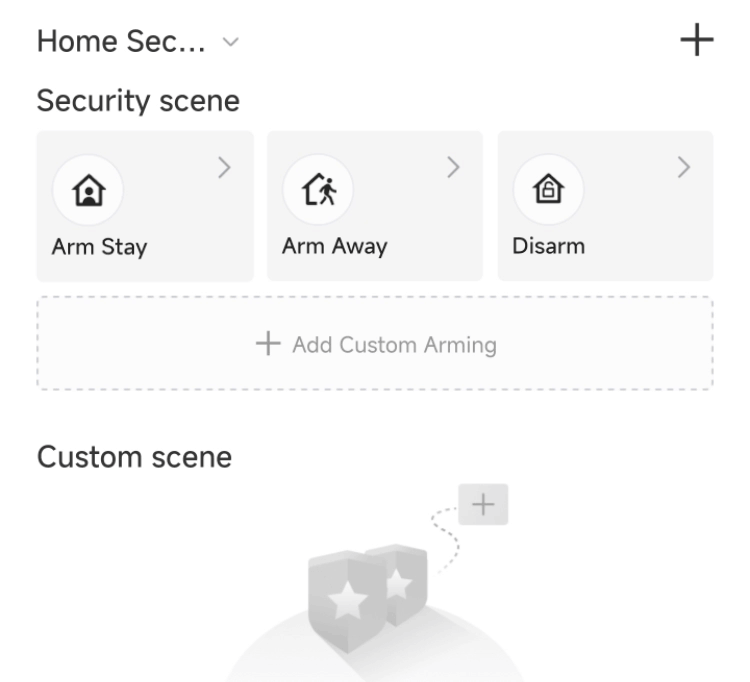
In this article, we will delve into the features and scenarios where each mode proves advantageous. By shedding light on these commonly seen arming modes, we aim to provide valuable insights to both prospective buyers and current owners of home security systems, enabling them to make informed decisions and get the most out of their security investments.
What Is Arm Stay?
Arm Stay mode is a vital feature of home security systems, specifically designed to arm the system while occupants remain inside the premises. When activating Arm Stay mode, the perimeter sensors such as door and window sensors are armed and capable of detecting any unauthorized entry attempts. on the other side, the interior sensors—such as PIR motion sensors—are unarmed to allow for free movement within the house without triggering the alarm system. Some also describe it as automatically bypass all interior zones.
Read More: What is security alarm system?
The major benefit of Arm Stay mode is the ability to maintain a secure perimeter while allowing people to wander freely throughout the house. By arming the perimeter, homeowner can feel secure knowing that if there is an effort to break the outer bounds. Meanwhile, they can go about their daily activities indoors without the risk of setting off false alarms.
Most systems have a time delay around 30 seconds to 2 minutes when Arm Stay mode is activated, giving users a little window of time to enter the house without setting off an alarm. This makes it possible for residents to enter the house with ease, and prevent false alarms caused by their own movements.
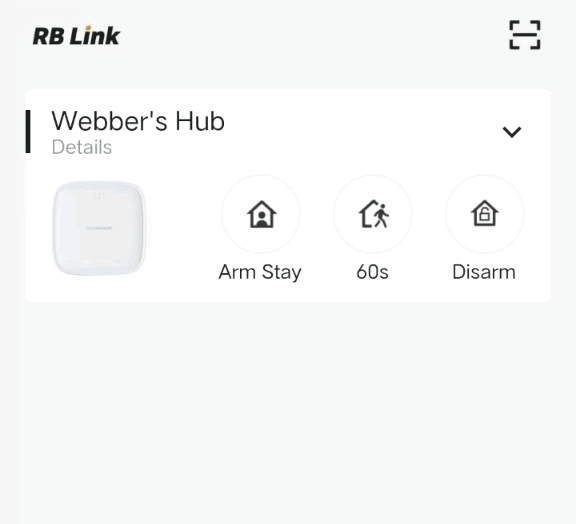
It’s worth noting that Roombanker’s ranges of sensors and detectors for Arm Stay mode can be selected based on individual needs. Users can select which devices will be active in this mode, be it door magnetic sensors, PIR motion sensors, glass detectors, or other kinds of sensors. However, certain safety protection sensors such as water leak detectors and smoke detectors will keep working regardless of the selected mode, as they are designed to operate 24/7 for continuous monitoring and safety.
When to Use Arm Stay?
There are two common scenarios where utilizing the Arm Stay mode proves beneficial for homeowners.
The first scenario is when you return home and intend to remain inside for an extended period, whether it’s to enjoy a relaxing day, have a restful night’s sleep, or work from home. When you turn on Arm Stay mode, the perimeter sensors stay armed and watchful for any possible outside intrusions, allowing you to roam freely within your home without triggering the alarm system.
The second scenario where Arm Stay mode proves valuable is when you are away from home, but your pets are still inside, particularly if you have dogs weighing more than 10 kg. Bigger pets may unintentionally activate PIR motion sensors, which could result in false alerts. In these situations, you can keep an eye on your home’s exterior while making sure your dogs are safe inside by turning on Arm Stay mode.
What Is Arm Away?
Arm Away mode, as the name implies, this mode is designed to arm every corner of your house, including both perimeter and interior zones, to provide total security in your absence. In Roombanker’s RB-Link app, you have the flexibility to set the duration of arming (also called exit delay), ranging from 0 to 300 seconds, based on your preferences.
When Arm Away mode is turned on, all of your living environmental sensors and detectors are activated, without any bypassing of the interior zones. This means all of your home’s sensitive spaces, such as the living room, bedrooms, kitchens, and bathrooms, will be constantly watched over. Any attempt at forced entry or movement within the house while the system is armed will trigger the alarm, providing a robust deterrent against potential intruders.
Homeowners may feel secure knowing that their property is being watched over and that any unlawful activity will be quickly discovered when they use the Arm Away mode. The alarm system will notify you of any attempted break-in or unusual movements within the home, enabling you to take timely action.
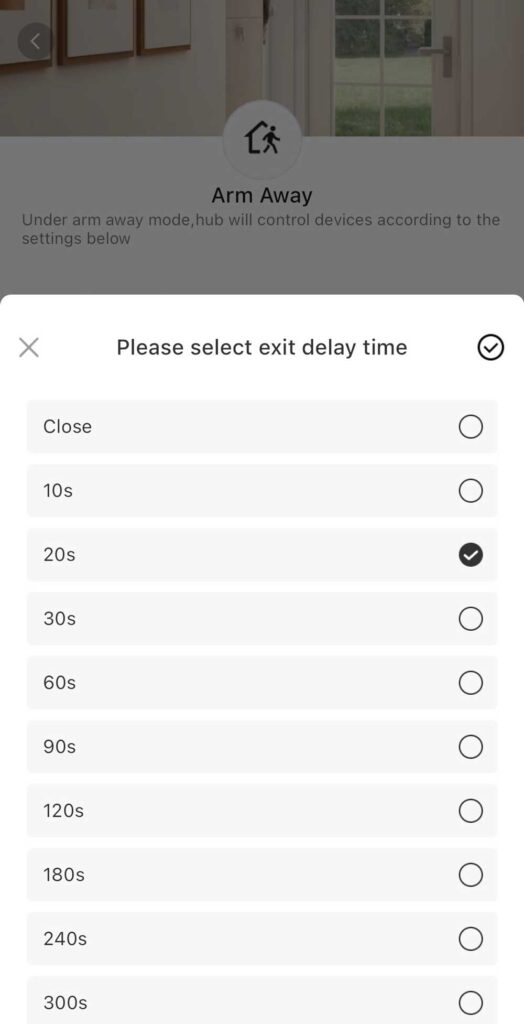
When to Use Arm Away?
The most frequent use of the Arm Away option is when no one will be staying inside the premises. When you leave your home unattended for any reason, including going on vacation or traveling to work, this is the perfect setting to turn on. When homeowners are away, Arm Away mode gives them the assurance and peace of mind they need because they know that their home is being closely watched over and guarded, and that any attempts at forced entry or suspicious behavior will be quickly detected and an alarm will sound.
It’s important to note that Arm Away mode often includes an entry delay feature. This implies that you will have enough time to deactivate the system before it sounds an alarm when you get home. With the entry delay option, you can usually enter your house, go to the home security hub or keypad, and deactivate the system all within a predetermined window of time without setting off any alarms.
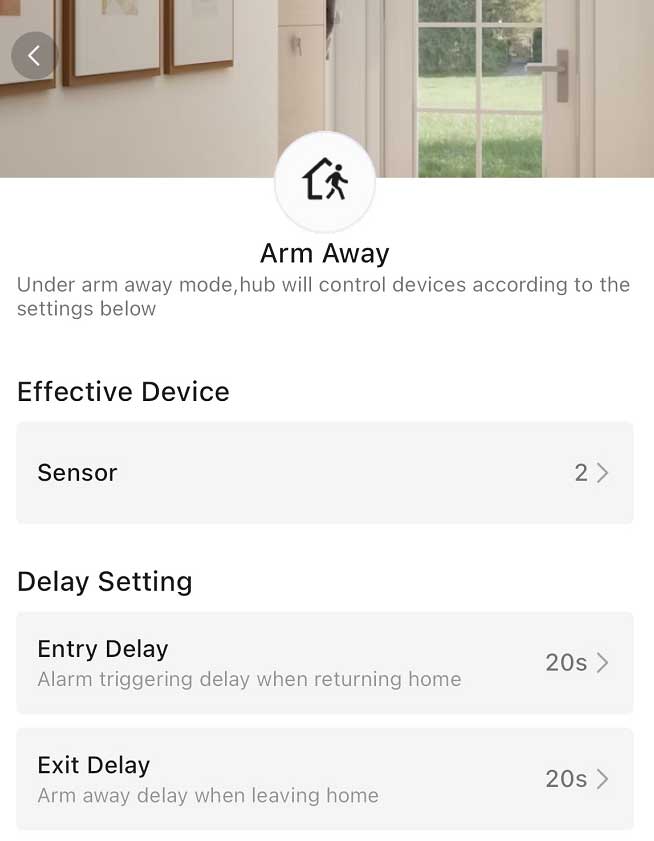
What is the Difference between Arm Stay and Arm Away?
In conclusion, Arm Stay and Arm Away modes differ primarily in that Arm Stay is utilized when people are inside the property, permitting unrestricted movement while maintaining perimeter security, and Arm Away is utilized when no one will be inside, arming the entire house, including interior zones, to offer complete protection against unauthorized access.
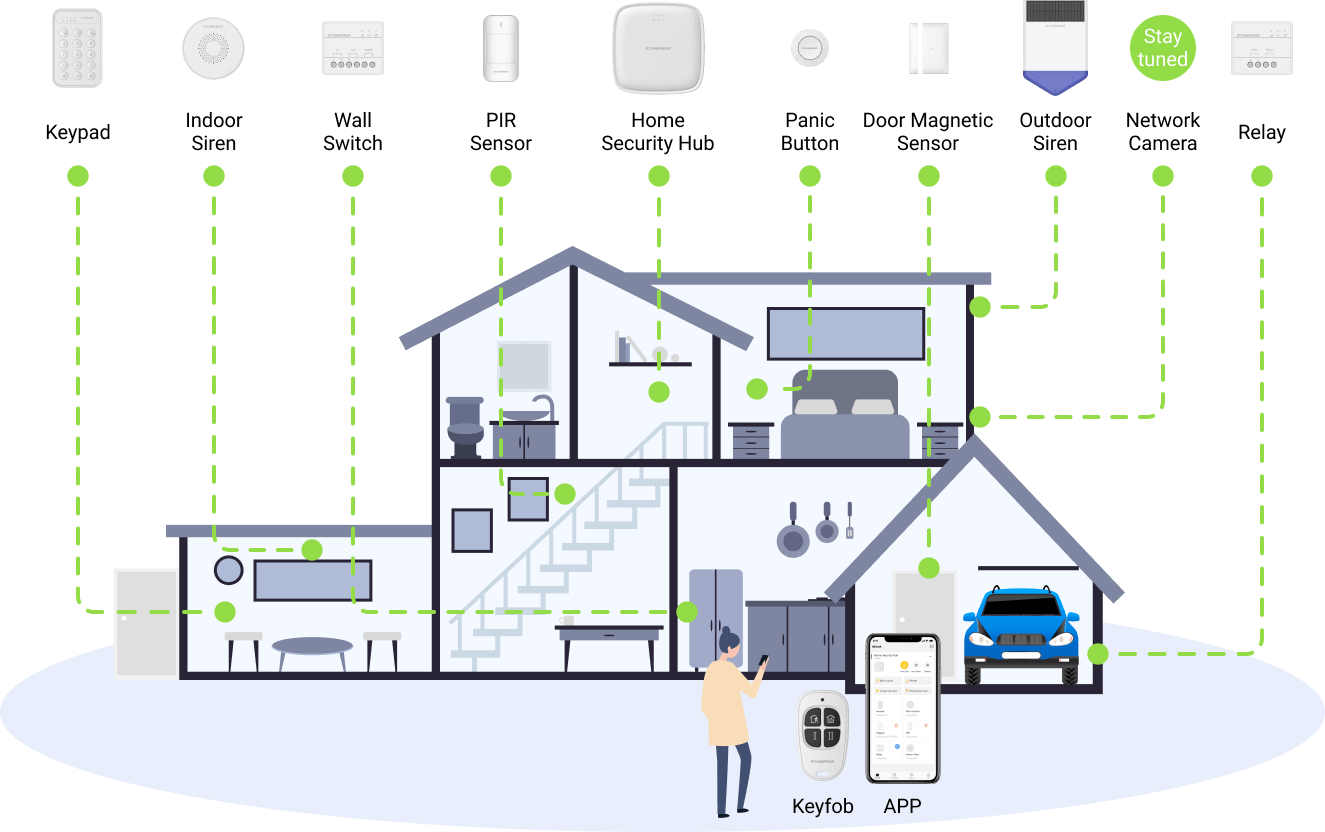
Other Commonly Seen Arming Modes
In addition to Arm Stay and Arm Away modes, there are other commonly used arming modes in home security systems.
- Instant Mode offers instantaneous arming and is comparable to Arm Stay but without the entering wait.
- Maximum Mode provides complete protection when no one will be inside and is comparable to Arm Away but without the entry delay.
- Arm Night Mode is designed to keep families safe at night by immediately arming exterior doors and windows without delay when opened.
Final Words
Roombanker’s RB-Link app offers versatile custom arming modes, allowing users to select specific sensors, detectors, and alarm sirens, and set entry or exit delays to suit their needs.
You can easily get Roombanker’s no-contract, no-monthly-fee home security system and devices from well-known stores including eBay, B&Q, OnBuy, Wayfair, and ShopApp. Do not delay! Start the process of improving your home’s security right away!